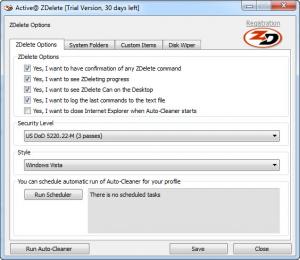Active@ ZDelete
7.1
Size: 2.46 MB
Downloads: 4032
Platform: Windows (All Versions)
All websites you visit are logged somewhere, along with other information, which can prove to be dangerous. In the event of a virus or hacker attack, your personal information won't be so personal anymore. Deleting these files is an obvious solution, but locating them on the hard drive can be difficult. In situations like this, a specialized application is what you need. Active@ ZDelete can remove your Internet cookies, favorites and any other evidence of your browsing habits. It can also clear the system's temporary data and wipe the free space on your hard drive, to prevent any attempts of recovering the erased information.
The application is not free, but a trial version is available, which can be used for a limited period of time, but it doesn't come with any restricted functions. Active@ ZDelete is compatible with all Windows platforms, from Win 95 to Win 8. You can install it in no time and you don't need powerful hardware to run it.
When launched, Active@ ZDelete will open an explorer window. Instead of files and folders, the window will display a large trash can icon, on a grey background. Clicking and dragging files to this area will shred them immediately, making them impossible to recover.
A keyboard combination can be used at any time, to bring up a series of cleanup options. You can decide what cleanup options should appear on this window in the application's general settings panel, which can be accessed by clicking anywhere on the aforementioned background. The application can be set to clean up specific types of temp data, from the system or various web browsers. You can also set it to remove specific items from the hard drive, to wipe the free space, create logs and more.
Pros
The application is capable of cleaning up temp data, left by various web browsers or the system itself. It can also shred files and wipe the free space on your hard drive.
Cons
There are no serious issues to mention. With Active@ ZDelete, you can protect your privacy almost instantly, with only a few clicks.
Active@ ZDelete
7.1
Download
Active@ ZDelete Awards

Active@ ZDelete Editor’s Review Rating
Active@ ZDelete has been reviewed by Frederick Barton on 11 Sep 2013. Based on the user interface, features and complexity, Findmysoft has rated Active@ ZDelete 5 out of 5 stars, naming it Essential